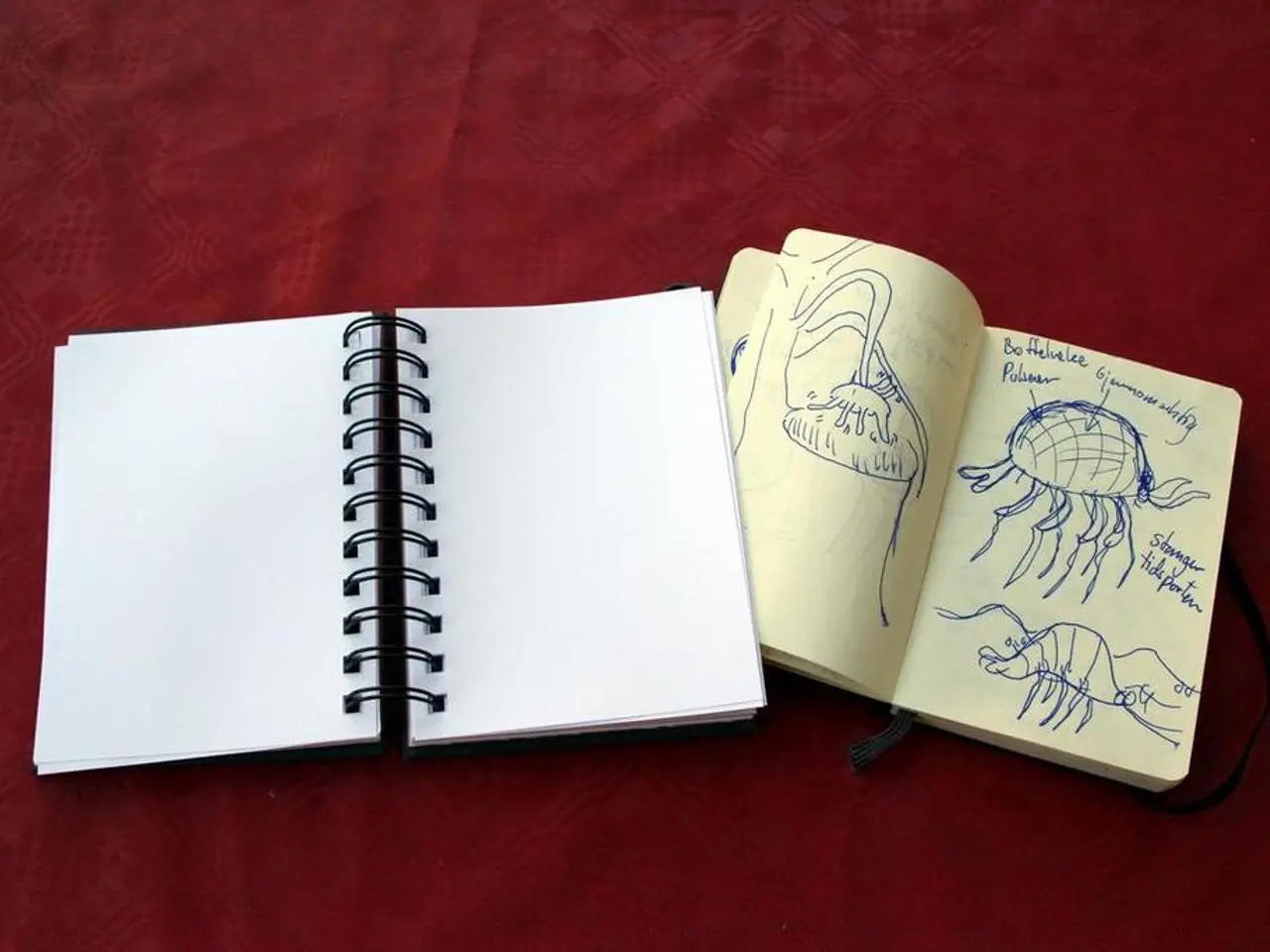Creating Outstanding Visual Content Even for Non-Proficient Photoshop Users
Creating Professional-Quality Graphics Without Photoshop
In the digital age, designers no longer need to rely on expensive software like Photoshop to create stunning graphics. There are numerous free resources available online that offer a wealth of tools and assets for designers. Here's a step-by-step guide on how to create professional-quality graphics using these free alternatives.
Alternatives to Photoshop:
| Software | Key Features | Platform | Best For | |-------------|------------------------------------------------------|-------------------------|---------------------------------------------| | Canva | Drag-and-drop interface, huge free stock library (100M+ assets), AI-powered design tools (Magic Grab, Magic Animate) | Web, macOS, Windows, Android, iOS | Beginners, social media posts, simple graphics | | Photopea| Photoshop-like interface, works online, supports layers, vector editing, advanced photo editing | Web-based | Users familiar with Photoshop, advanced editing | | GIMP | Open-source, powerful photo editing, supports plugins, cross-platform | Windows, macOS, Linux | Advanced editing with no cost | | Figma | Vector graphic design, real-time collaboration, free tier for individuals | Web-based | UI/UX design, teamwork, vector graphics | | Appy Pie Design | Easy-to-use, web-based, free, focuses on posters and brochures | Web-based | Simple graphic creation, beginners |
These tools provide a range of capabilities similar to Photoshop but come with no cost and are user-friendly for beginners.
Basic Design Principles:
- Color: Use colors purposefully to set mood and communicate. For example, red conveys urgency or appetite stimulation, while blue feels calming and trustworthy.
- Typography: Choose fonts that reflect the tone of your design. Serif fonts like Garamond represent elegance, while playful sans-serifs like Comic Sans suit children's materials.
- Composition: Pay attention to alignment, spacing, and balance to make your designs organized and easy to read.
- Hierarchy: Use size, color, and placement differences to guide viewers through information naturally.
- Simplicity: Avoid clutter; clear and simple visuals usually have more impact.
- Consistency: Maintain a consistent style across elements for coherence.
Creating Your Graphic:
- Start by sketching your ideas on paper to plan layout and concept.
- Pick a free tool like Canva or Photopea. Canva is excellent for templates and stock assets, while Photopea offers Photoshop-like editing for more control.
- Use the software's templates or build from scratch using geometric shapes, text tools, and color palettes guided by your chosen principles.
- Leverage free stock photos and icons integrated in platforms like Canva.
- Experiment with layering, grouping, and text effects to add depth.
- Save and export your graphics in common formats (PNG, JPG, SVG) for sharing or use online.
By combining these free tools and basic design principles, you can create effective graphics easily and without Photoshop. Canva is especially beginner-friendly due to its drag-and-drop and extensive free asset library, while Photopea is better for those who understand Photoshop workflows. Keep in mind that while Canva’s free version is powerful, some advanced features like background removal require a paid plan. For offline advanced editing, GIMP is a robust alternative but has a steeper learning curve.
[1] https://www.canva.com/ [2] https://www.photopea.com/ [3] https://www.gimp.org/ [4] https://www.figma.com/ [3] https://www.appypiedesign.com/
In the realm of digital design, one can produce visually appealing graphics without the need for Photoshop, thanks to an array of free tools such as home-and-garden organizer-inspired user-friendly Canva or Photopea, modeled after the popular software.
For adorning your home-and-garden photos or creating lifestyle graphics, consider experimenting with these free alternatives to digitally enhance your visual storytelling.