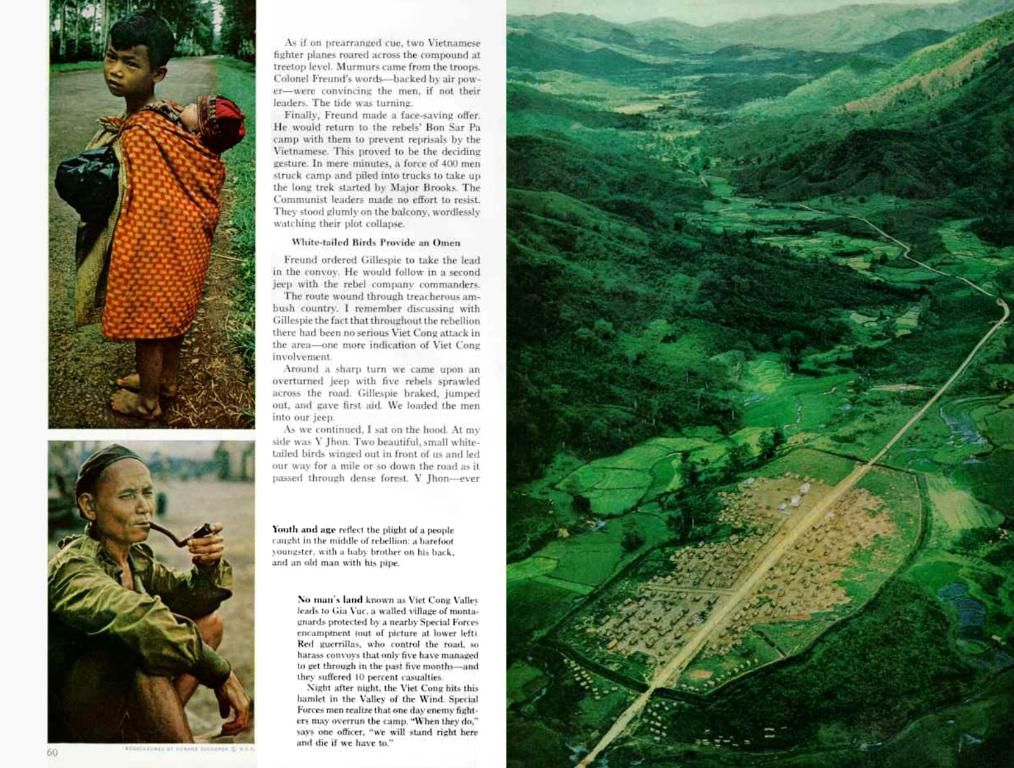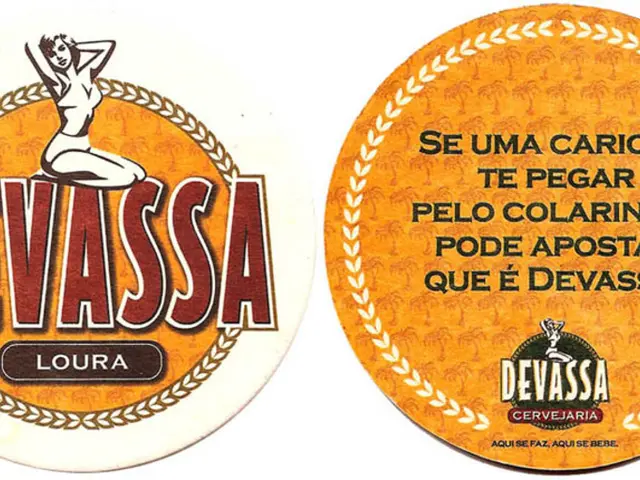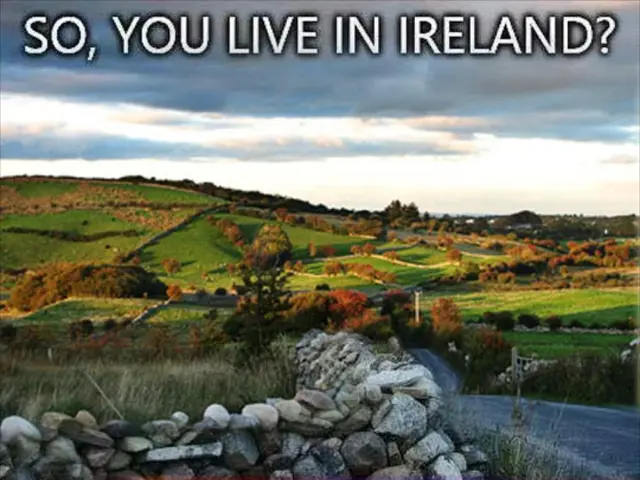Method for Opening a Samsung Washing Machine Door
Dealing with a jammed Samsung washing machine door is a nuisance, especially when you're in a rush. And we get it - nobody needs a broken washer, especially when it's as awesome as a Samsung appliance! Here's a simple, step-by-step guide to help you unlock your Samsung washer's door with ease.
Why is the Door Locked?
Samsung's washing machines come equipped with safety features for user and appliance protection. The door lock keeps water from leaking everywhere, even in front-load models, and provides an added layer of safety for the kiddos with the Child Lock feature.
However, there are instances when the door doesn't release even after completion of the wash cycle. This could be due to an incomplete cycle, water trapped inside the drum, or Child Lock activation.
Unclogging the Door
1. Deactivate Child Lock
To turn off the Child Lock, press and hold the lock icon button for 3 to 5 seconds. Refer to your user manual if you ain't sure about the correct button.
2. Finish the Wash Cycle
Check if the timer has run out, and the washer has drained all the water. If the cycle was interrupted, the washer will take a minute or two to unlock. Keep an eye on the door lock light, it needs to shut off to let you open the door.
3. Turn the Washer Back On
If you turned off the washer, you might need to flick the switch and let your Samsung whir to life to get that door unlocked. You should hear a clicking sound as the door swings open.
4. Clear the Emergency Hose (Front-Load Models)
Front-load washer doors require your attention when water is still detected inside the drum. To fix this, follow these steps:
- Find the pump filter panel, usually located down front.
- Open the panel and search for the emergency drain hose.
- Put a bowl or container under the hose to catch the water.
- Remove the hose cap and drain the water completely.
- Replace the cap and close the panel.
- Switch off and on the washer again; the door should unlock.
5. Wait for the Safety Timer
Top-load models sometimes sport a safety feature that keeps the door locked after a power loss or cycle interruption for up to 5 minutes. Just wait for the timer to count down, and the door will open on its own.
When All Else Fails
If these measures don't work their charm, check the door latch or handle for any visible damages. If everything looks squeaky-clean, refer to your user manual for error codes or consult Samsung's experts. Unusual clicking or beeping sounds could indicate a fault that demands professional help.
When to Call in the Big Guns
If the door refuses to budge despite all your effort, there might be a mechanical or electrical hiccup. Time to call the pros at Samsung Service Center Dubai for assistance. Their trained technicians will diagnose the problem and fix it in no time, getting your appliance back in tip-top shape!
To prevent door lock issues in the future, let the washer complete its cycle before opening the door, regularly clean the pump filter, and deactivate Child Lock when it ain't needed. Check the AddWash feature if your washer has one, as it might cause locking issues. Lastly, if you still encounter problems, don't hesitate to reach out to Samsung Service Center Dubai! They're there to make sure your appliances live their best lives!
Incorporating the given words, the sentences are:
- Upgrading your home-and-garden with the latest technology could involve adding a smart home-and-garden gadget like a Wi-Fi-enabled smart thermostat that manages your home's temperature, helping maintain an efficient lifestyle.
- After a long day, unwinding in a cozy home office setup that complements your modern lifestyle can provide a relaxing environment to catch up on work or enjoy your favorite hobbies, thanks to advanced technology and stylish home-and-garden gadgets like noise-canceling headphones and ergonomic chairs.