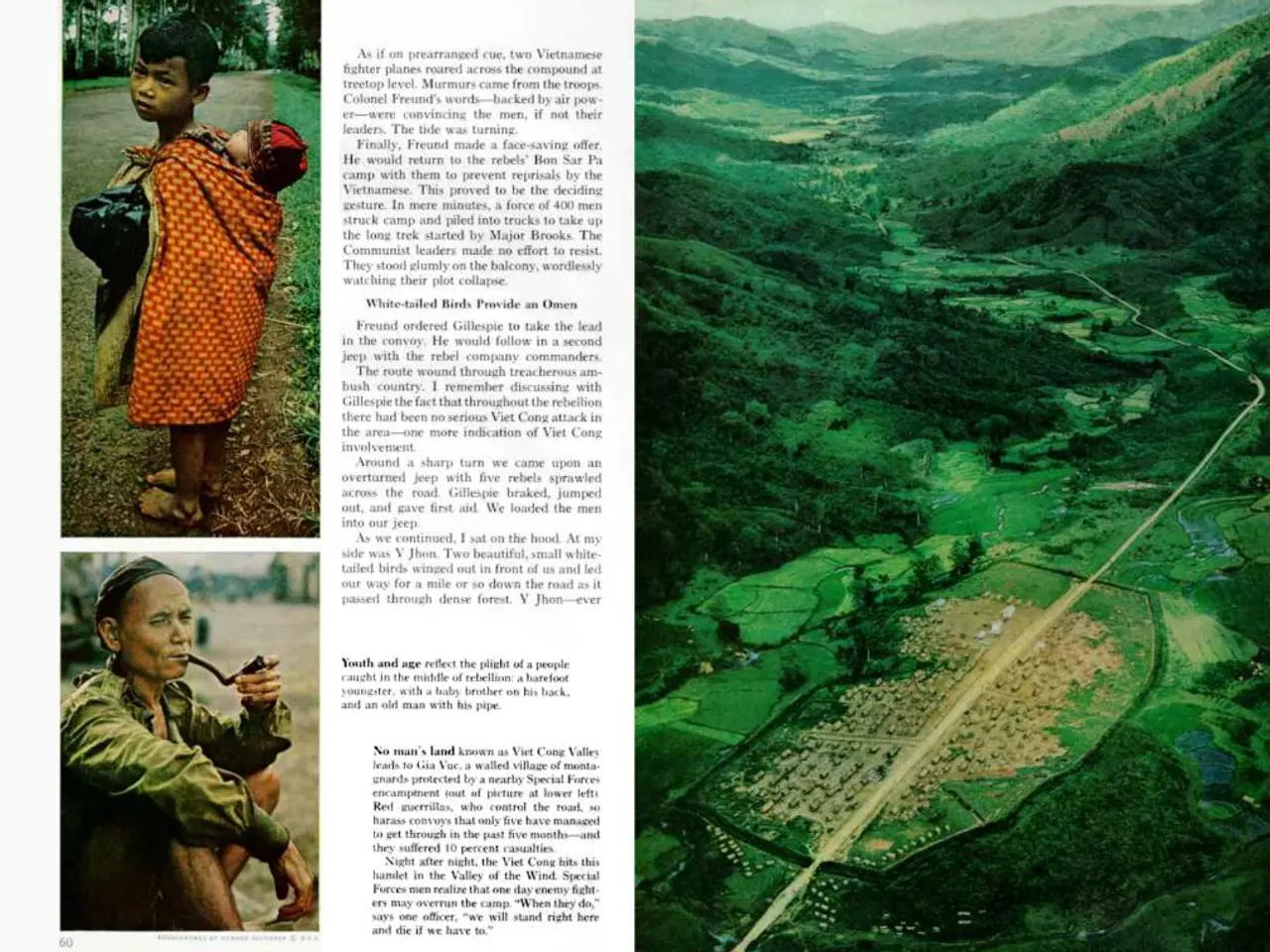Visualizing Data through Information Summarization Techniques
In today's digital age, infographics have become a popular way to present complex information in an engaging and easy-to-understand format. This guide will walk you through the process of creating an infographic from a long-form article, using the example of a New York Times article about flu symptoms and treatments for parents.
Step 1: Identify Key Takeaways
The first step is to identify the most important ideas, facts, or data points that best represent the overall message of the article. This can be achieved by using the "3S framework": establish key ideas, strike out descriptive fluff, and split content into logical bullet points.
Step 2: Cut Down the Word Count
Next, aim to reduce the lengthy text to about 200-300 words, which is enough for a quick, skimmable breakdown without overwhelming detail.
Step 3: Organize the Summary
Structure the summary into an outline, with a clear heading, brief introduction, section headers, and concise content under each section. Group related bullet points together so the summary reads smoothly and makes visual sense when converted into infographic sections.
Step 4: Choose and Customize a Template
Select a template with sections and icons that supports your outline and highlights key information using colors and visuals to guide attention. Templates can save time and inspire design choices.
Step 5: Visualize the Data and Key Points
Replace paragraphs with bullet points and visuals summarizing data points. Use charts, icons, or other visuals to replace or complement text, ensuring the infographic remains concise and engaging.
Step 6: Establish Visual Hierarchy
Use fonts, colours, and design elements to establish a visual hierarchy, with headings amped up in size and weight, text elements centered, and fonts limited to a maximum of 2-3 per infographic. A high-contrast colour scheme can be used to distinguish between opposing categories and draw attention to main takeaways.
Step 7: Tell a Cohesive Story
The best infographics tell a cohesive, compelling story. Use lines and arrows to connect elements, associate elements or groups of elements, and highlight a particular reading order. Shapes, borders, and repetition can be used to group related elements, create distinctions between unrelated elements, and provide structure and rhythm.
By following these steps, you can create an infographic that is brief yet comprehensive enough to inform viewers quickly through an easy-to-digest visual layout. For more tips on choosing and pairing fonts, colour scheme suggestions for every infographic, and advice on choosing the right template for the project, refer to the additional resources mentioned in the original article.
Sources:
[1] [Article on summarizing long-form content for an infographic] [2] [Article on turning a long-form content into an infographic] [3] [Article on choosing and pairing fonts for infographics] [5] [Article on how to choose the right template for the project]
In the realm of lifestyle and self-improvement, understanding the latest fashion-and-beauty trends, mastering new cooking techniques for food-and-drink, developing green thumb skills for home-and-garden, or expanding knowledge through education-and-self-development resources can be accomplished effectively with infographics. By summarizing these subjects into concise, visually appealing infographics, information can be digested easily and quickly, with clear headings, relevant icons, and engaging visuals guiding readers through the content.